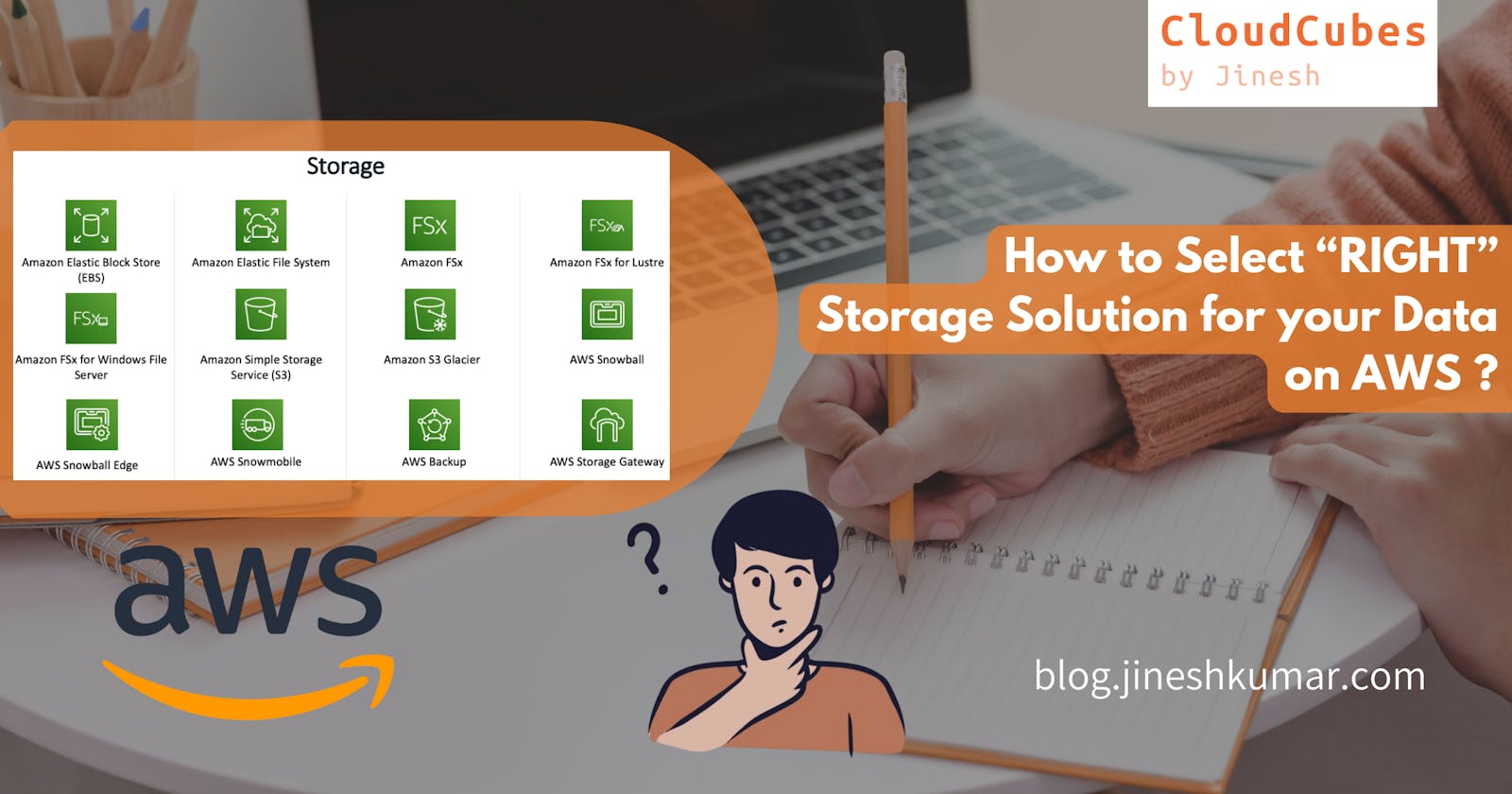The AWS Well-Architected systems use multiple storage solutions and enable different features to improve performance and use resources efficiently.
The optimal storage solution for a system varies based on the following:
Type of access method (block, file, or object)
Patterns of access (random or sequential)
Required throughput
Frequency of access (online, offline, archival)
Frequency of update (WORM, dynamic)
Availability and durability constraints
Characteristics such as shareable, file size, cache size, access patterns, latency, throughput, and persistence of data. Those characteristics can lead you toward the best storage solution, such as block storage, file storage, or object storage.
Determine storage characteristics
When you evaluate a storage solution, determine the available storage characteristics, such as the following:
Ability to share the storage
Ideal file size and maximum file size
Storage cache size
Average or expected latency
Maximum throughput
Maximum IOPS
Persistence of data
Then match your requirements to the AWS service that best fits your needs.
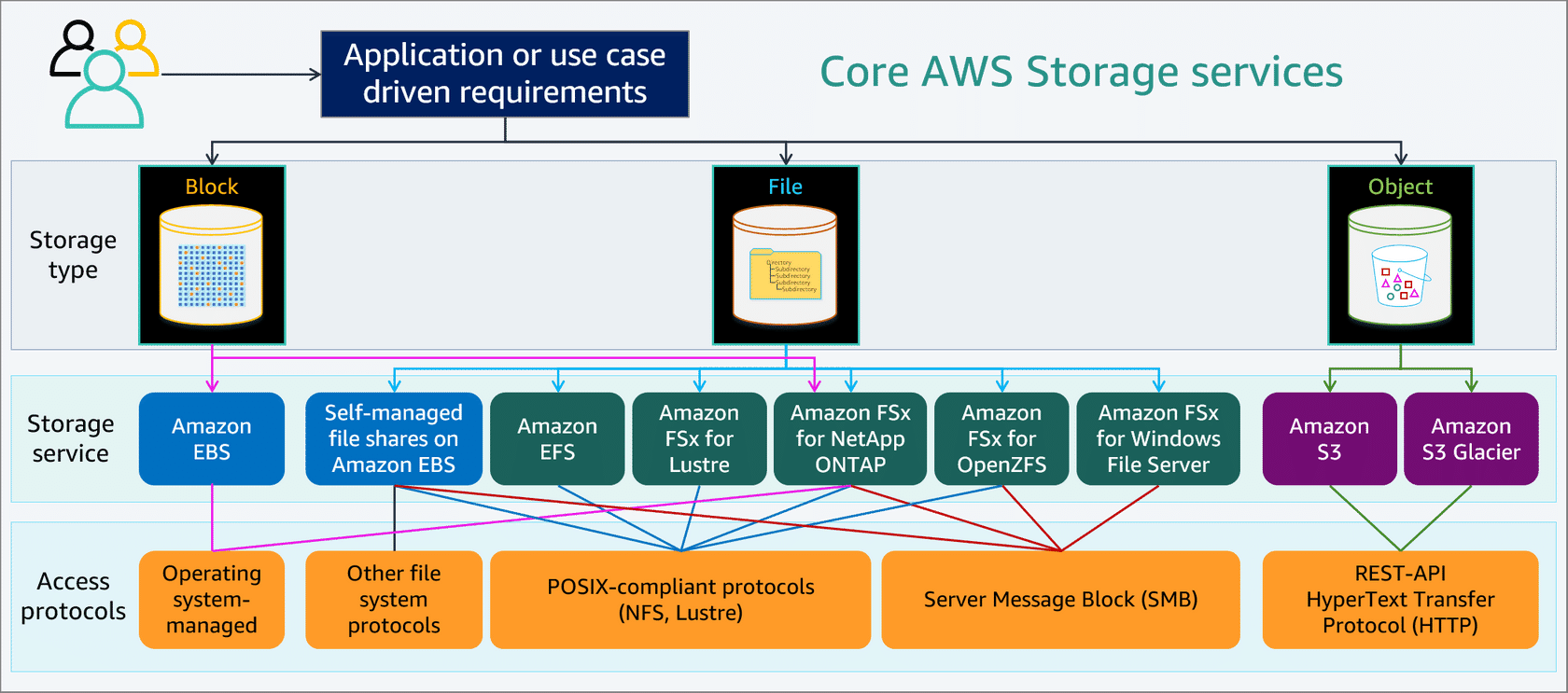
Questions to help determine storage requirements
The following questions help you to segment data within each of your workloads and determine your storage requirements:
How often and how quickly do you need to access your data? AWS offers storage options and pricing tiers for frequently accessed, less frequently accessed, and infrequently accessed data.
Does your data store require high IOPS or throughput? AWS provides categories of storage that are optimized for performance and throughput. Understanding IOPS and throughput requirements will help you provision the right amount of storage and avoid overpaying.
What storage access protocols are required? Pre-existing applications are often developed based on specific operating systems. The operating system can affect the access protocol. For example, Linux-based applications that require file system access usually require NFS. Windows-based applications require SMB as the protocol.
How critical (durable) is your data? Critical or regulated data needs to be retained at almost any expense and tends to be stored for a long time.
How sensitive is your data? Highly sensitive data must be protected from accidental and malicious changes, not only data loss or corruption. Durability, cost, and security are equally important to consider.
How large is your dataset? Knowing the total size of the dataset helps in estimating storage capacity and cost.
How transient is your data? Transient data is short-lived and typically does not require high durability. (Note: Durability refers to average annual expected data loss.) Clickstream and Twitter data are good examples of transient data.
How much are you prepared to pay to store the data? Setting a budget for data storage will inform your decisions about storage options.
Make decisions based on access patterns and metrics
Choose storage systems based on your workload's access patterns. Configure them by determining how the workload accesses data. You can sometimes increase storage efficiency or increase a performance metric by choosing a different storage type. Configure the storage options you choose to match your data access patterns.
Optimize your storage usage and access patterns – Choose storage systems based on your workload's access patterns and the characteristics of the available storage options. Determine the best place to store data so that you can meet your requirements while reducing overhead. Use performance optimizations and access patterns when configuring and interacting with data based on the characteristics of your storage (for example, striping volumes or partitioning data).
Select appropriate metrics for storage options – Ensure that you select the appropriate storage metrics for the workload. Each storage option offers various metrics to track how your workload performs over time. Make sure that you are measuring against any storage metrics indicating peak performance and trends. For storage systems that are fixed sized, such as Amazon Elastic Block Store (Amazon EBS) or Amazon FSx, ensure that you are monitoring the amount of storage used against the overall storage size. Create automation when possible to increase the storage size when reaching a threshold.
Monitor metrics – Amazon CloudWatch can collect metrics across the resources in your architecture. You can also collect and publish custom metrics to surface business metrics or derived metrics. Use CloudWatch or third-party solutions to set alarms that indicate when thresholds are breached.
For additional information, see Storage Architecture Selection in the AWS Well-Architected Framework.
Here is the Decision Tree illustrated below published by Adi Simon

AWS Storage Offerings
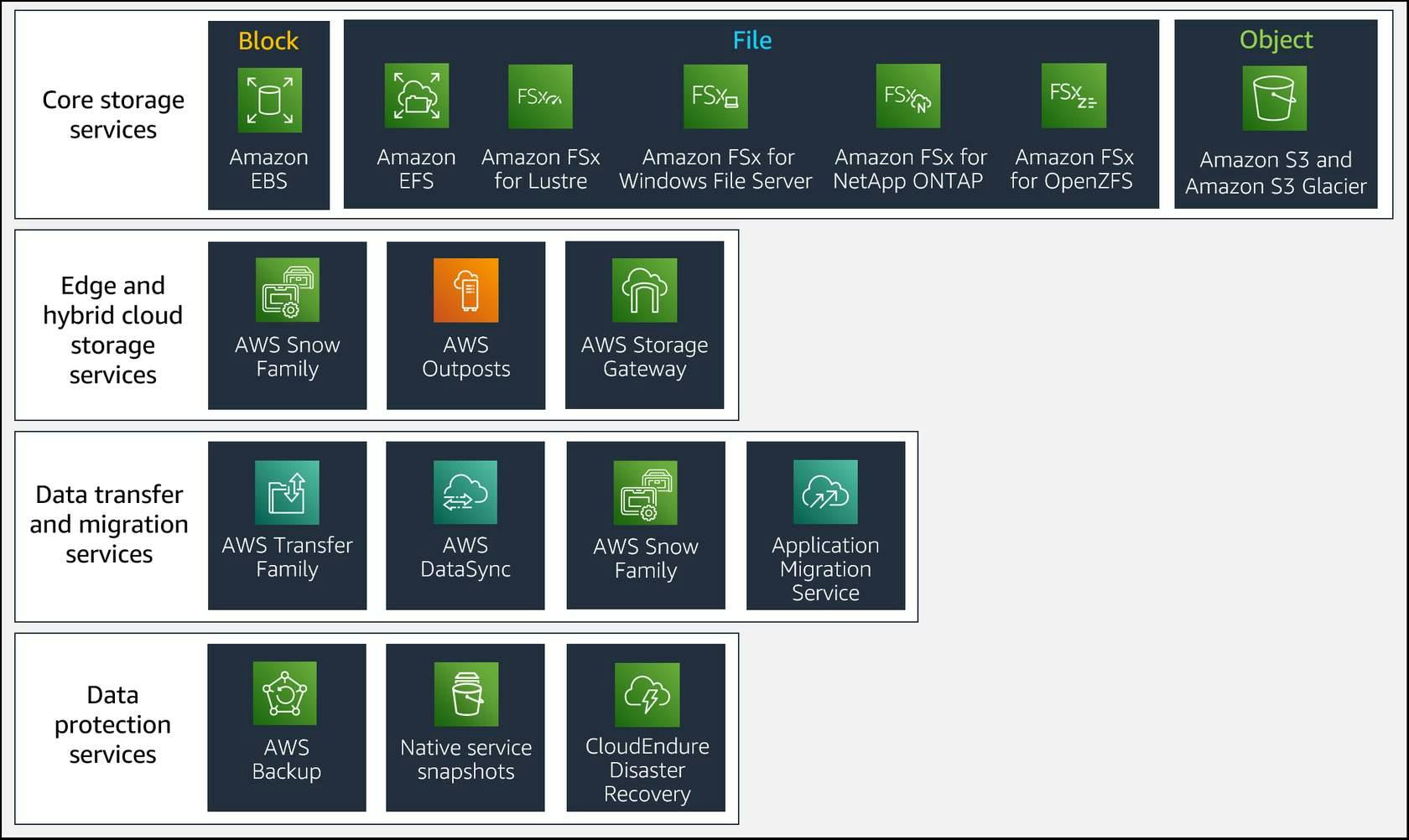
In conclusion, selecting the right storage solution in AWS is crucial for optimizing performance, cost, and resource utilization in your system architecture. Understanding the characteristics and requirements of your data, such as access patterns, throughput, durability, and sensitivity, is essential for making informed decisions about storage options.
By considering factors like access methods, frequency of access, and data persistence, you can match your storage needs to the appropriate AWS service, whether it's block storage, file storage, or object storage. Additionally, leveraging AWS metrics and monitoring tools like CloudWatch allows you to track performance, trends, and usage patterns, enabling you to optimize storage usage and make data-driven decisions for your workload. By following these best practices and principles, you can design a well-architected storage infrastructure that meets your business needs efficiently and effectively on AWS.
Thank you for the read. Hope you like it. I appreciate your time.
Follow for more Azure and AWS Content. Happy Learning!
Regards,