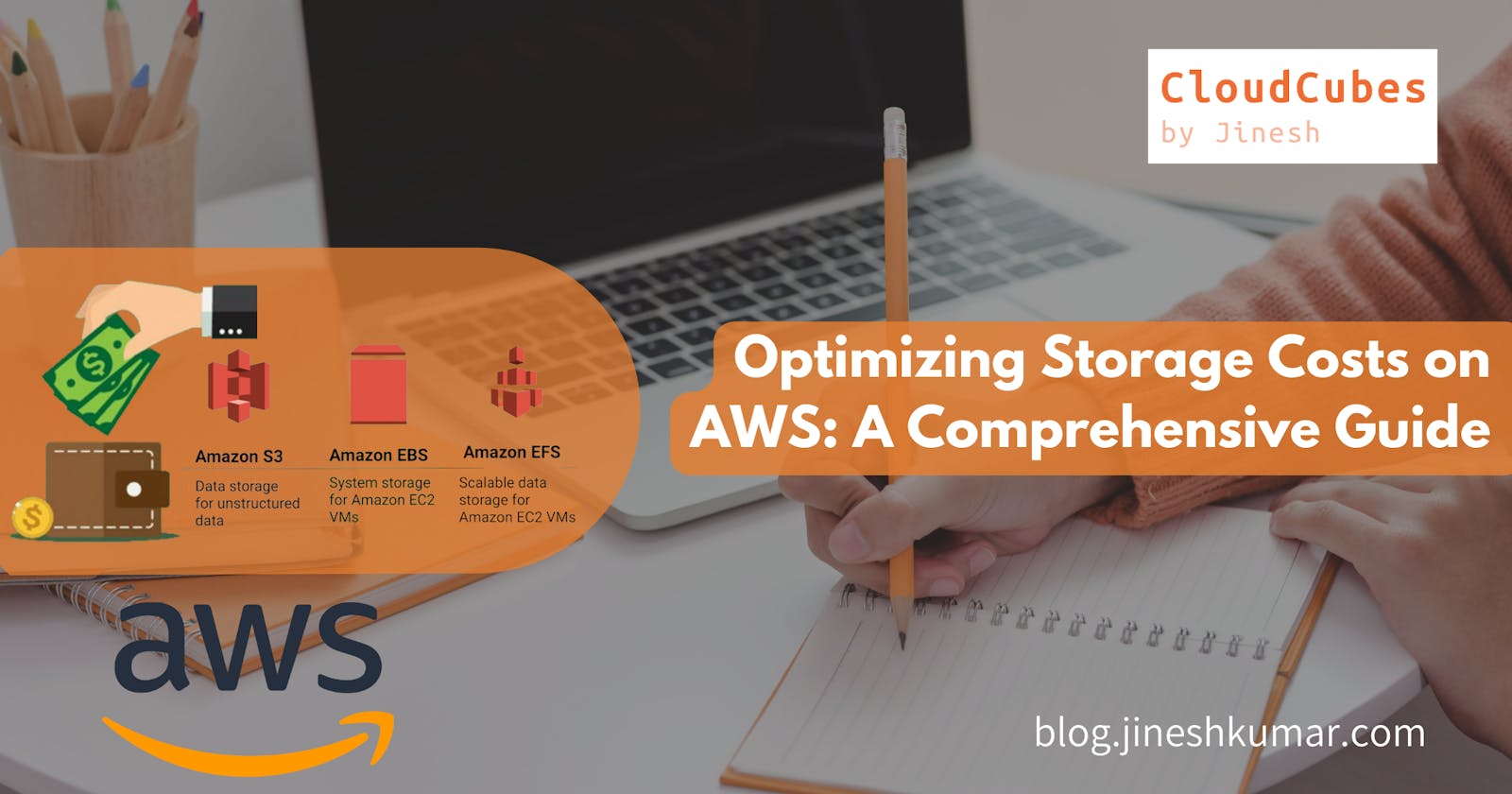In today's digital landscape, efficient storage management is crucial for businesses of all sizes. With the increasing volume of data generated, stored, and processed, optimizing storage costs has become a top priority for organizations leveraging cloud infrastructure. Amazon Web Services (AWS) offers a variety of tools and services to help businesses optimize their storage costs effectively. In this blog post, we'll explore key strategies and best practices for optimizing storage costs on AWS across three main areas: Storage Class, Lifecycle Management, and Data Reduction.
1. Storage Class
Amazon S3 Glacier Instant Retrieval
Amazon S3 Glacier Instant Retrieval is designed for data archives that require immediate access. By leveraging this storage class, businesses can significantly reduce storage costs compared to standard S3 storage, while still ensuring fast retrieval times when needed.
Amazon FSx for NetApp OnTap Single AZ
Amazon FSx for NetApp OnTap Single AZ offers high-performance file storage optimized for enterprise workloads. With features like high availability and data deduplication, businesses can efficiently manage storage costs while meeting performance requirements.
2. Lifecycle Management
Amazon S3 Intelligent Tiering
Amazon S3 Intelligent Tiering automatically moves objects between two access tiers – frequent access and infrequent access – based on access patterns. This ensures that data is stored in the most cost-effective tier without sacrificing performance.

More on S3 Storage Classes Intelligent Tiering here .

The graphics above is from here.
Amazon EFS Intelligent Tiering
Similar to Amazon S3 Intelligent Tiering, Amazon EFS Intelligent Tiering optimizes storage costs by automatically moving files to infrequent access storage classes based on access patterns. Choose a Transition into IA option to move infrequently accessed files to the IA storage classes. From the drop-down list, you can choose lifecycle policies of 7, 14, 30, 60, or 90 days. Additionally, choose a Transition out of IA option and select On first access to move files back to EFS Standard or EFS One Zone storage classes on access. This ensures that frequently accessed data is stored in the most cost-effective manner.

The screenshot above is taken from here credit to Channy Yun.
To disable EFS Intelligent-Tiering, set both the Transition into IA and Transition out of IA options to None. This will disable lifecycle management, and your files will remain on the storage class they’re on.
Amazon EBS Snapshots Archive
Amazon EBS Snapshots Archive allows businesses to archive EBS snapshots to Amazon S3 Glacier, reducing storage costs while retaining data for long-term retention and compliance requirements.
Here's how Archive EBS Snapshot got created and put it into S3 Glacier.


And restore Snapshot from Archive

Screenshots taken from Amazon EBS Snapshots Archive by Sébastien Stormacq
3. Data Reduction
Compression and Deduplication on Amazon FSx Family Storage Data
By enabling compression and deduplication on Amazon FSx family storage data, businesses can significantly reduce storage costs by eliminating redundant data and optimizing storage efficiency. Here is more about how to enable Deduplication is here.
Enable-FSxDedup | Enables data deduplication on the file share. Data compression after deduplication is enabled by default when you enable data deduplication. |
Additional Strategies
Amazon S3 Storage Classes: Leveraging a combination of Amazon S3 storage classes, including Standard, Intelligent-Tiering, Glacier, and Glacier Deep Archive, based on data access patterns and performance requirements.
Amazon S3 Lifecycle Policies: Implementing lifecycle policies to automatically transition objects to lower-cost storage classes or delete obsolete data based on predefined rules.
Amazon EBS Volume Types: Selecting the appropriate EBS volume type (e.g., General Purpose SSD, Provisioned IOPS SSD, Cold HDD) based on performance requirements and cost considerations.
AWS Data Transfer Optimization: Optimizing data transfer costs by using AWS Direct Connect or AWS DataSync for data transfer between AWS services and on-premises infrastructure.
AWS S3 Pricing here.
AWS S3 Storage Classes here.
AWS S3 Pricing Calculator here.
By implementing these strategies and leveraging AWS's comprehensive suite of storage optimization tools and services, businesses can effectively manage storage costs while ensuring performance, scalability, and data durability. As data continues to grow exponentially, optimizing storage costs on AWS remains a critical aspect of cloud infrastructure management.
In conclusion, optimizing storage costs on AWS requires a holistic approach that encompasses storage class selection, lifecycle management, data reduction techniques, and leveraging additional AWS services tailored to specific use cases and requirements. By following best practices and continuously monitoring and adjusting storage strategies, businesses can achieve significant cost savings while maintaining optimal performance and reliability for their storage workloads.