Deploy "Voting App" using Azure Kubernetes Cluster Service
#AKS #Kubernetes #Container #App #YAML
Azure Kubernetes Service (AKS) is a managed Kubernetes service that lets you quickly deploy and manage clusters.
This is a Tutorial on how to deploy a container-based application (Voting-App) using Azure Kubernetes Cluster service.
First, Few very basics about Kubernetes,
Kubernetes is a production-ready, portable, open-source platform for managing containerized workloads and services, that facilitates both declarative configuration and automation.
Basically, Kubernetes is a container orchestration tool When you deploy Kubernetes, you get a cluster. This Cluster has MASTER NODE and WORKER NODEs.
The abbreviation K8s is derived by replacing the eight letters of “ubernete” with the digit 8.
To understand Kubernetes Architecture overview, I post some Images and their Source which are good place to start learning about Kubernetes if you are new to k8s.
Note : This is just overview understand this Application Deployment for this Blog. I have plans to provide more in-depth Kubernetes tutorials coming soon. Consider Following my Blogs.Thx.
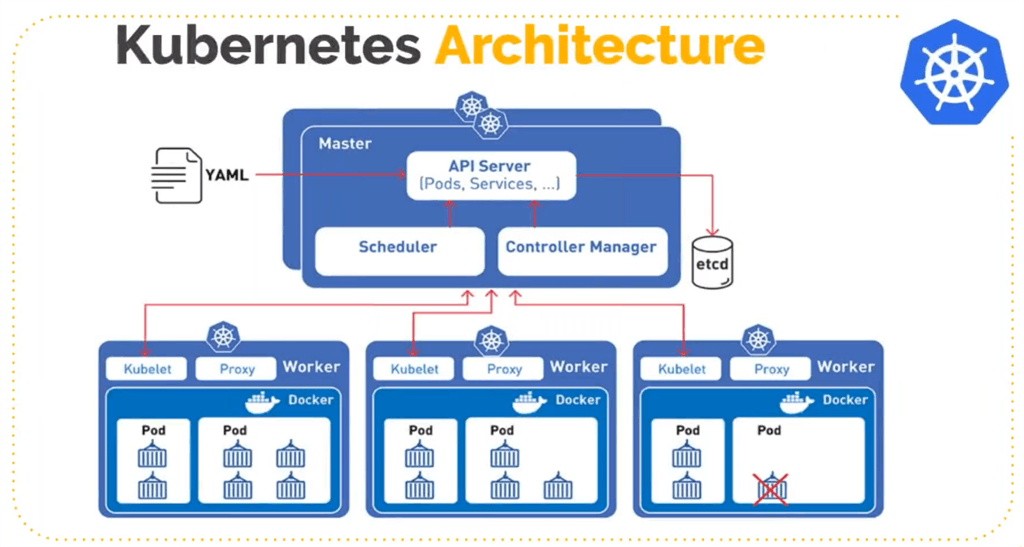 Image Source : kubernetes.io/docs/tutorials/kubernetes-bas..
Image Source : kubernetes.io/docs/tutorials/kubernetes-bas..
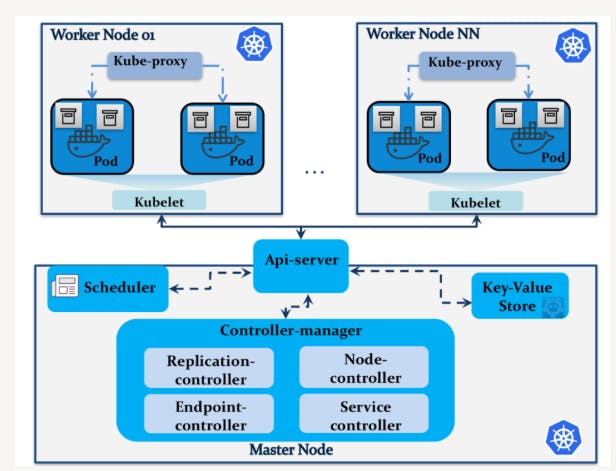 Image Source : edureka.co/blog/kubernetes-tutorial
Image Source : edureka.co/blog/kubernetes-tutorial
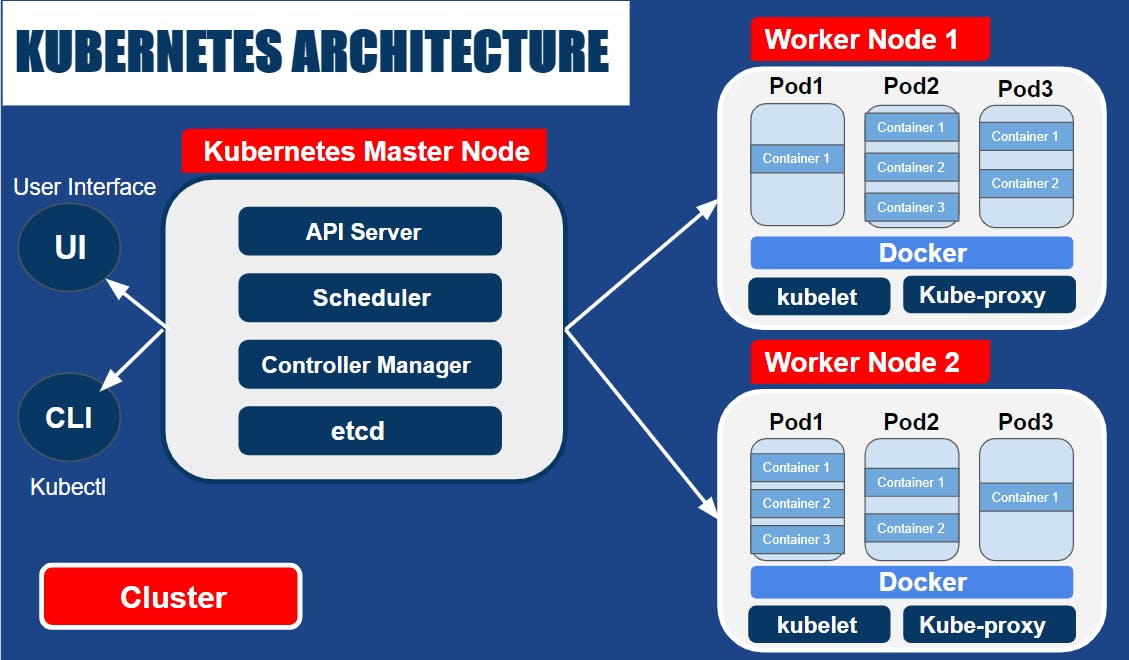
Image source : collabnix.com/5-minutes-to-kubernetes-archi..
Let's get started with our Deployment,
To-do List :
- Deploy an AKS(Azure K8s Service) cluster using Azure Portal.
- Run a multi-container application with a web front-end and a Redis instance in the cluster.(Voting App. taken from Open Source Github Repo: dockersamples/ example-voting-app )
Create Azure Kubernetes Cluster Service using Azure Portal
On Azure Portal > Search Kubernetes Service > Create k8s Cluster and It will ask for Product details like Resource Group Name, Cluster Name, Region, Availability Zones, Kubernetes Version, Node Size, Scale Method(AutoScaling), Node Count Range (1-2).
Configure those as you want then Review + Create As per,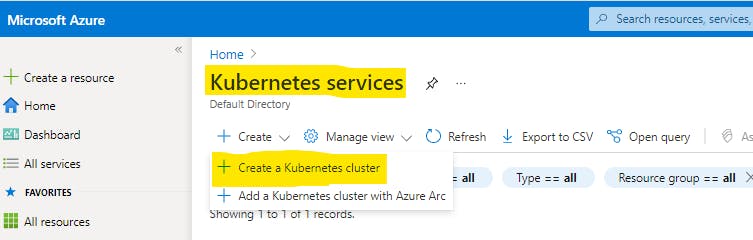
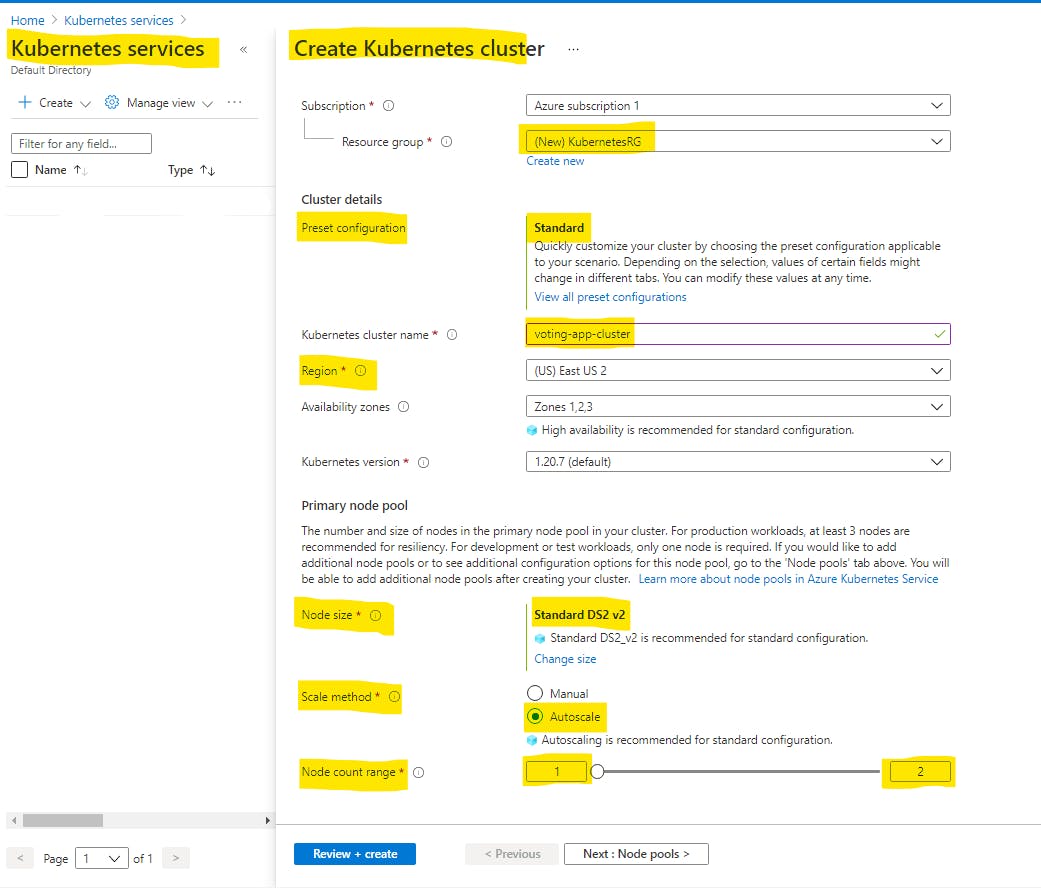
Note: Primary node pool
The number and size of nodes in the primary node pool in your cluster. For production workloads, at least 3 nodes are recommended for resiliency. For development or test workloads, only one node is required.Validation passed > Hit Create.
And We have successfully deployed Azure Kubernetes Cluster with 2 nodes on which we can deploy our Container-based Voting Application.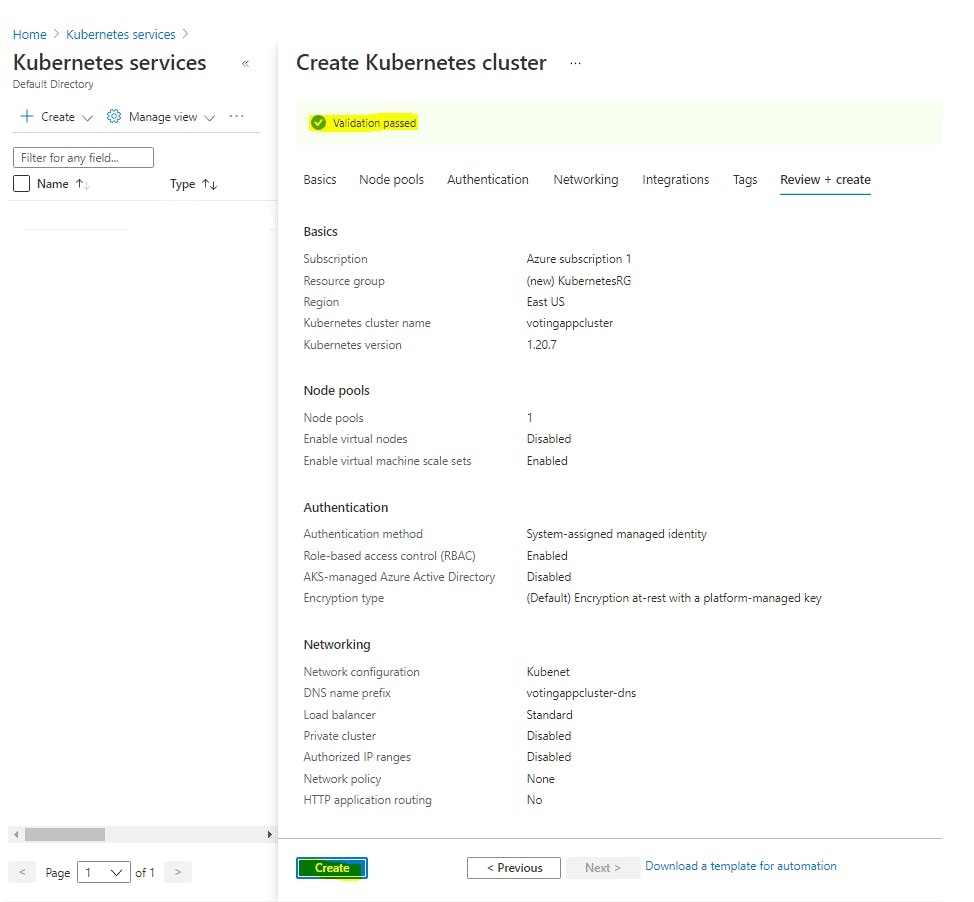
Get into Azure Cloud Shell to run our k8s Cluster and Deploy our app.
Go to Resource once deployment successful notification popup.
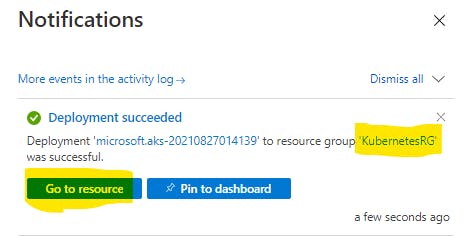
Our K8s Cluster (VotingAppCluster) Overview page,
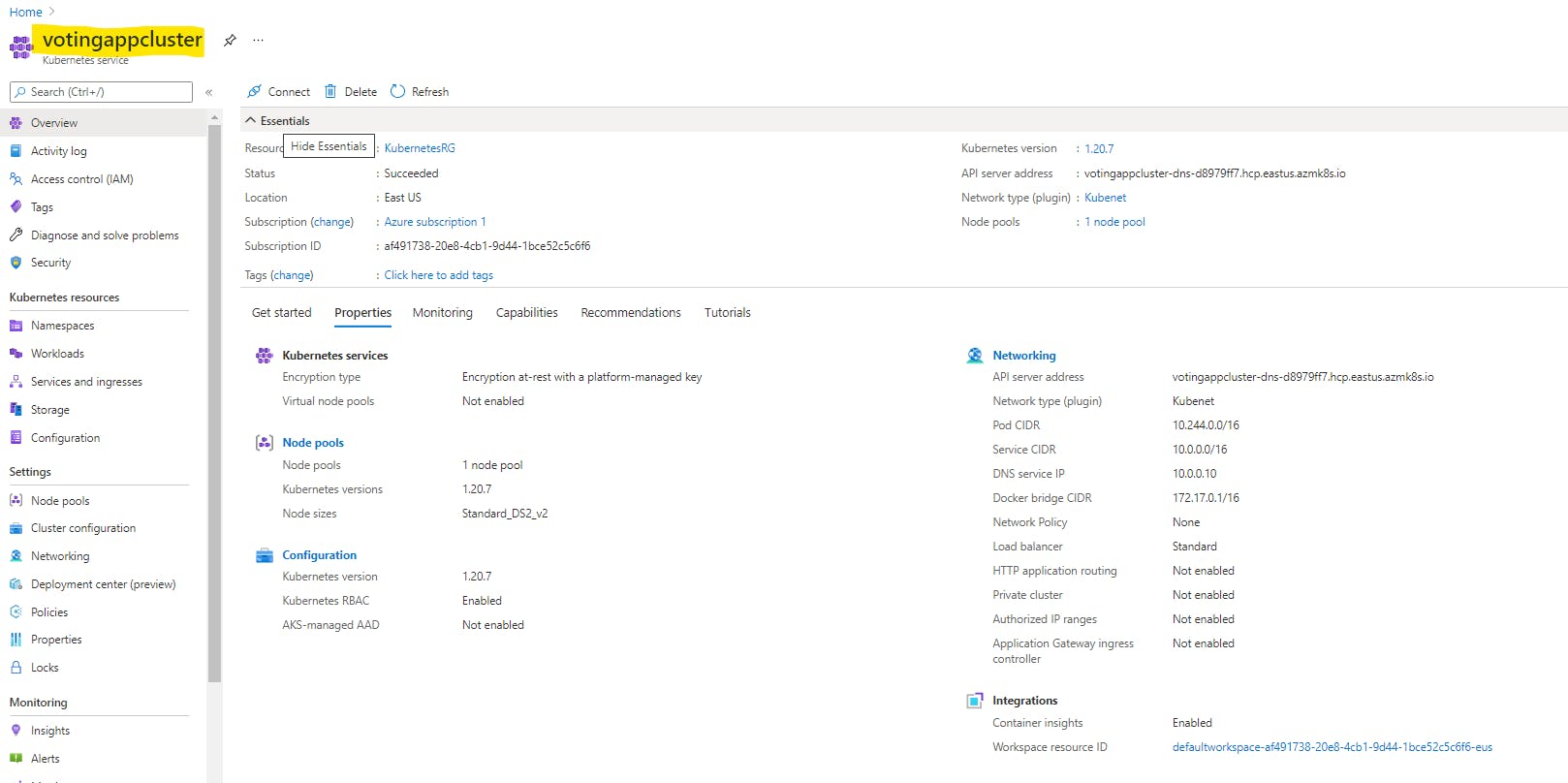
Open Azure CLI from the Azure Portal button from top-right corner. Bash Azure Cloud Shell will pop from the bottom,
Note : When you first-time open the Cloud Shell, you will find that it requires you to create a Storage account. The reason for that Storage Account is to persist the scripts, keys, etc that you'll use over and over as you interact with your resources
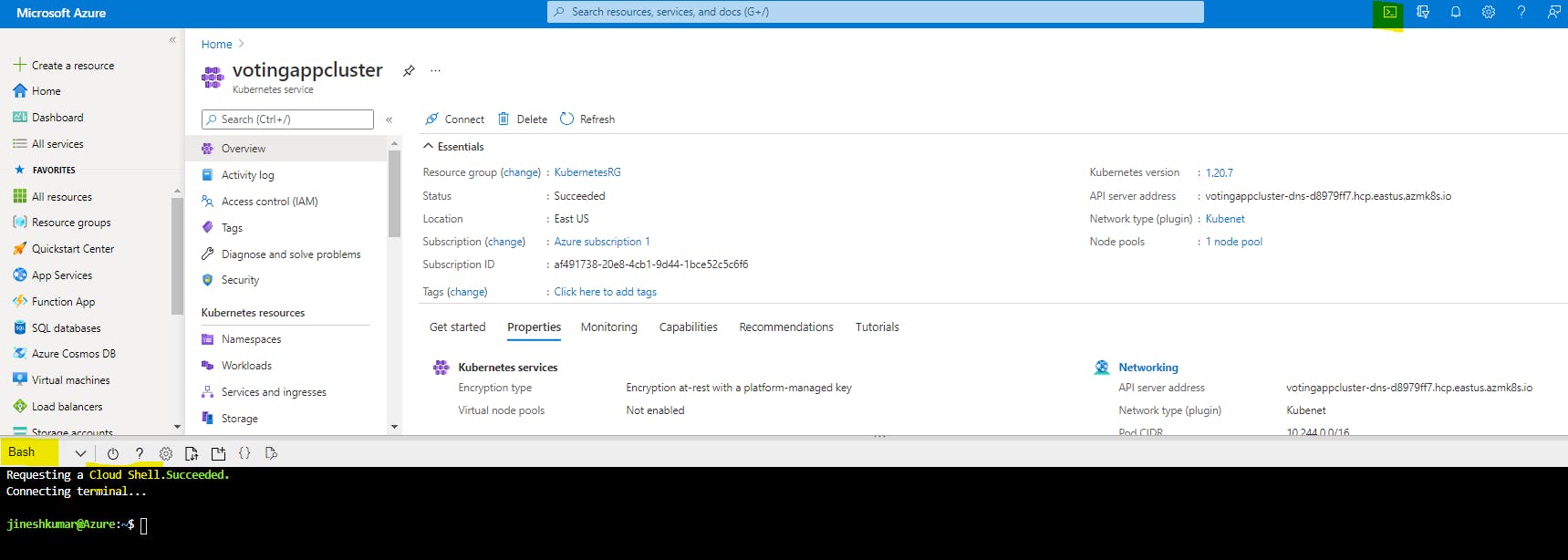
Get access credentials for a managed Kubernetes cluster.
az aks get-credentials --resource-group YourResourceGroupNAME --name YourAKSClusterNAME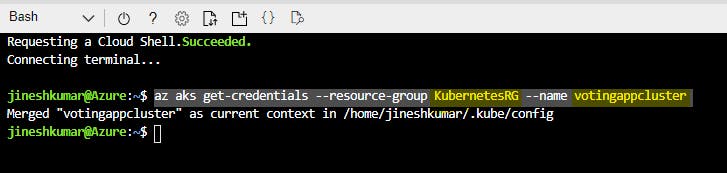
Verify the connection to your cluster using the "kubectl get nodes" This command returns a list of the cluster nodes. (We have 2)
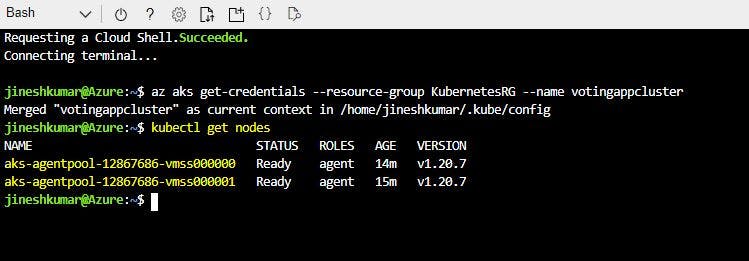
Run the Application
- The sample Azure Vote Python applications.
A Redis instance.
First Create a file named votingapp.yaml
I used nano editor to create, Edit, and save .yaml file.
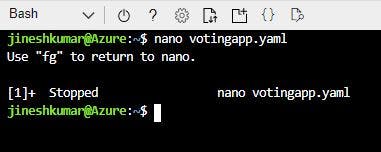
-paste below content into the nano editor for votingapp.yaml file
run > nano votingapp.yaml
apiVersion: apps/v1
kind: Deployment
metadata:
name: azure-vote-back
spec:
replicas: 1
selector:
matchLabels:
app: azure-vote-back
template:
metadata:
labels:
app: azure-vote-back
spec:
nodeSelector:
"kubernetes.io/os": linux
containers:
- name: azure-vote-back
image: mcr.microsoft.com/oss/bitnami/redis:6.0.8
env:
- name: ALLOW_EMPTY_PASSWORD
value: "yes"
resources:
requests:
cpu: 100m
memory: 128Mi
limits:
cpu: 250m
memory: 256Mi
ports:
- containerPort: 6379
name: redis
---
apiVersion: v1
kind: Service
metadata:
name: azure-vote-back
spec:
ports:
- port: 6379
selector:
app: azure-vote-back
---
apiVersion: apps/v1
kind: Deployment
metadata:
name: azure-vote-front
spec:
replicas: 1
selector:
matchLabels:
app: azure-vote-front
template:
metadata:
labels:
app: azure-vote-front
spec:
nodeSelector:
"kubernetes.io/os": linux
containers:
- name: azure-vote-front
image: mcr.microsoft.com/azuredocs/azure-vote-front:v1
resources:
requests:
cpu: 100m
memory: 128Mi
limits:
cpu: 250m
memory: 256Mi
ports:
- containerPort: 80
env:
- name: REDIS
value: "azure-vote-back"
---
apiVersion: v1
kind: Service
metadata:
name: azure-vote-front
spec:
type: LoadBalancer
ports:
- port: 80
selector:
app: azure-vote-front
- Paste the Above Copied content in there.
- Cnt + 0 to save file [Wrote 85 lines] in my .yaml
and Cnt + z to exit out.
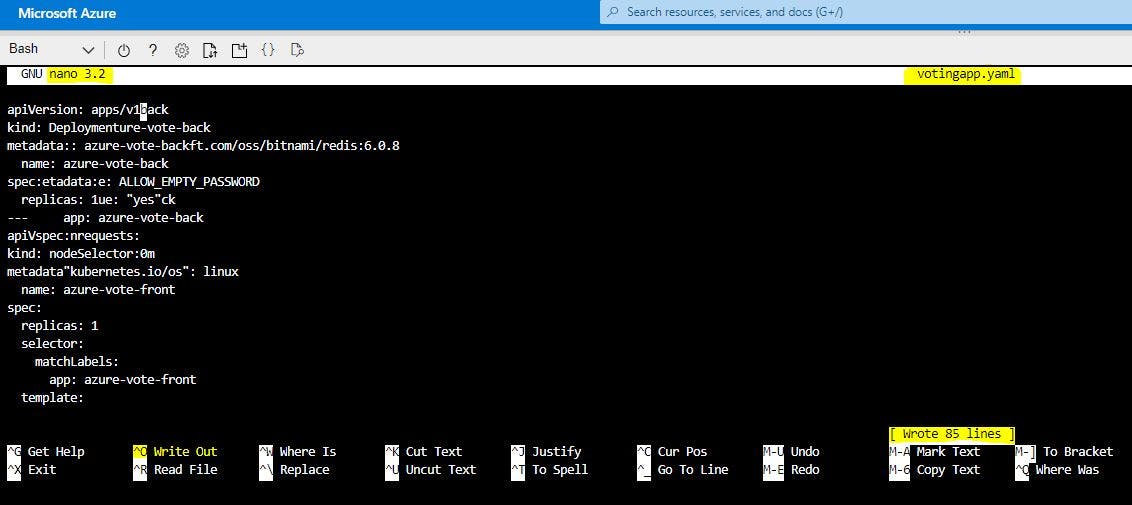
- Deploy the application using the "kubectl apply" specify the name of your YAML manifest file. as per,
kubectl apply -f votingapp.yaml - Our Voting App is deployed successfully when you get that "azure-vote-back" and "azure-vote-front" get created.
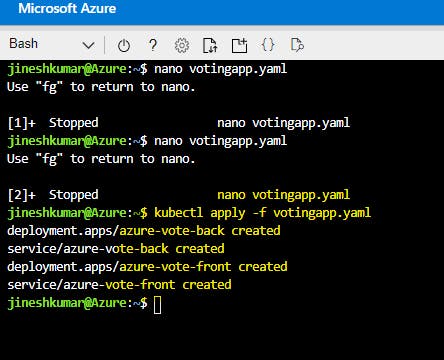
Now it's about time to TEST Out the App.
- We need the Public IP Address. To get our deployment has created an external IP, run below command,
kubectl get service azure-vote-front --watch
This shows our Application's external Public IP address.
My App's External-IP = 52.190.47.180
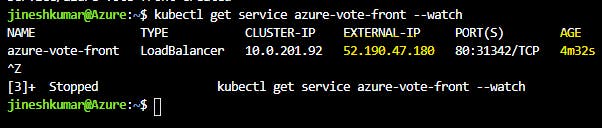
- Copy External-IP (52.190.47.180 ) and paste it on your Browser
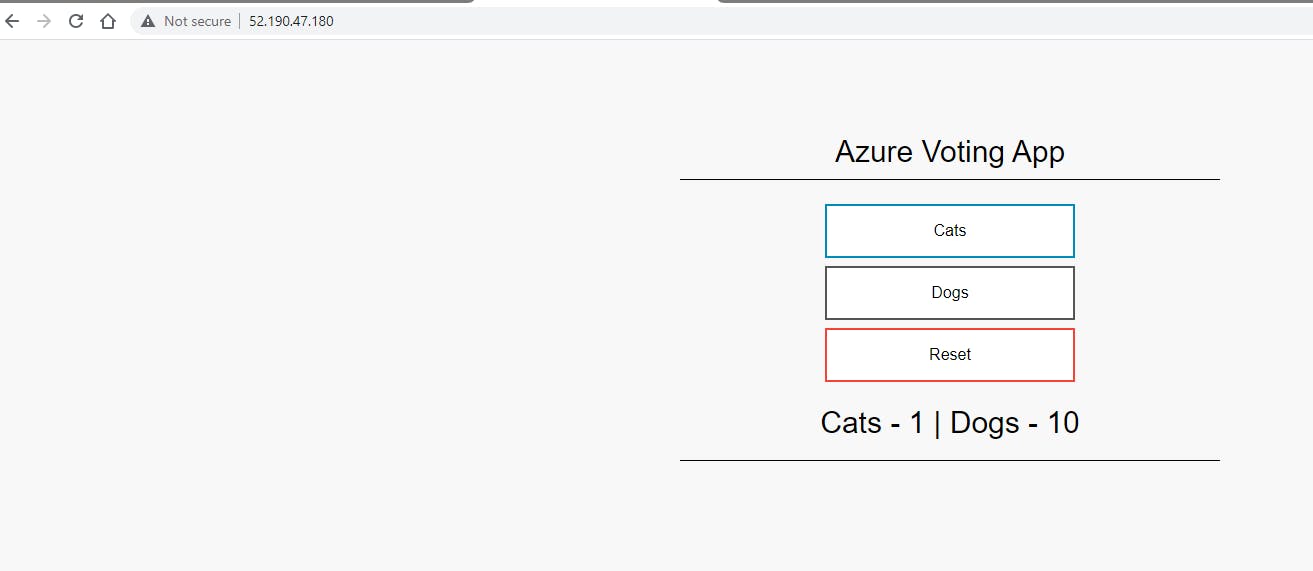
You got that. This App is deployed on 2 Cluster Nodes with high availibility and resiliency.
- Nodes and Cluster Monitoring for our Voting App Under AKS > Cluster Insight / Monitor Tabs respectively.
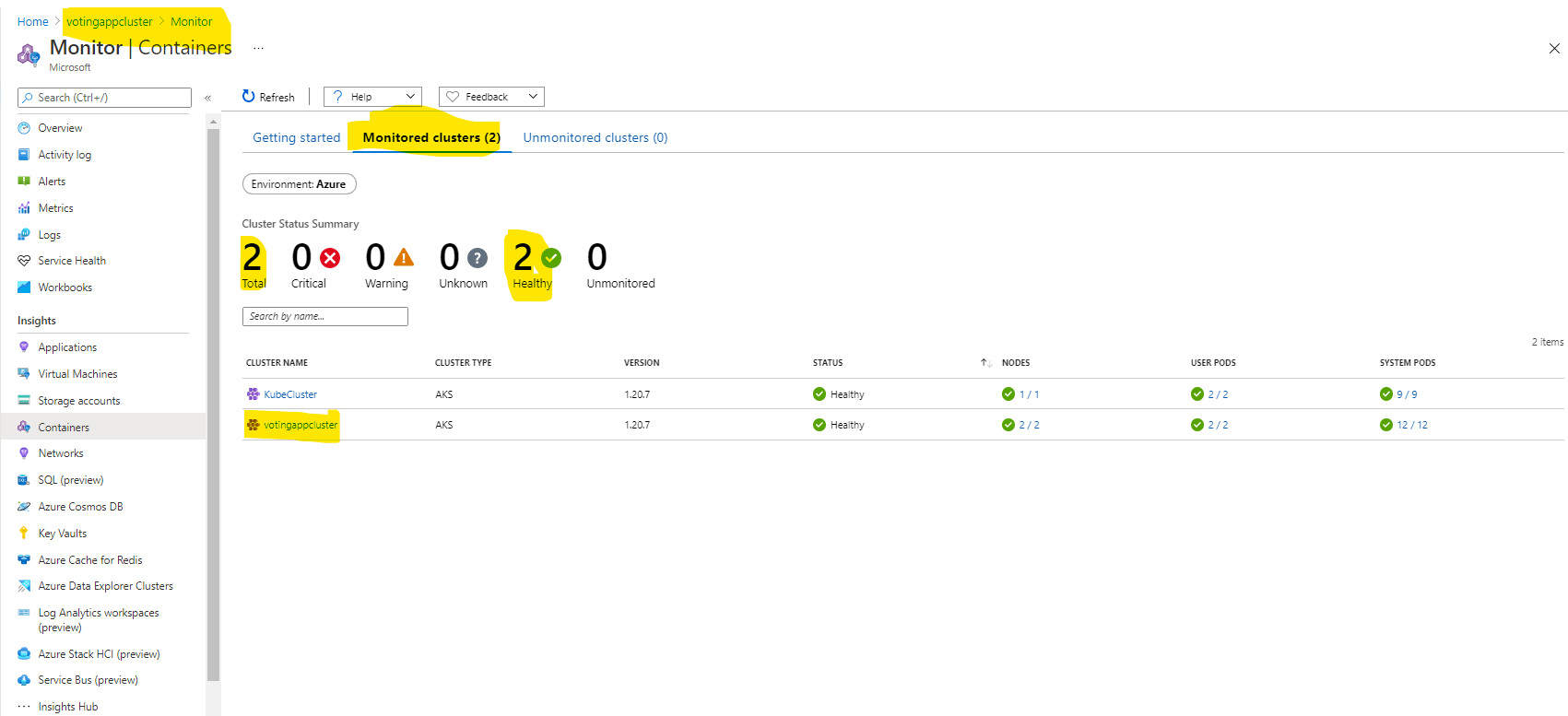
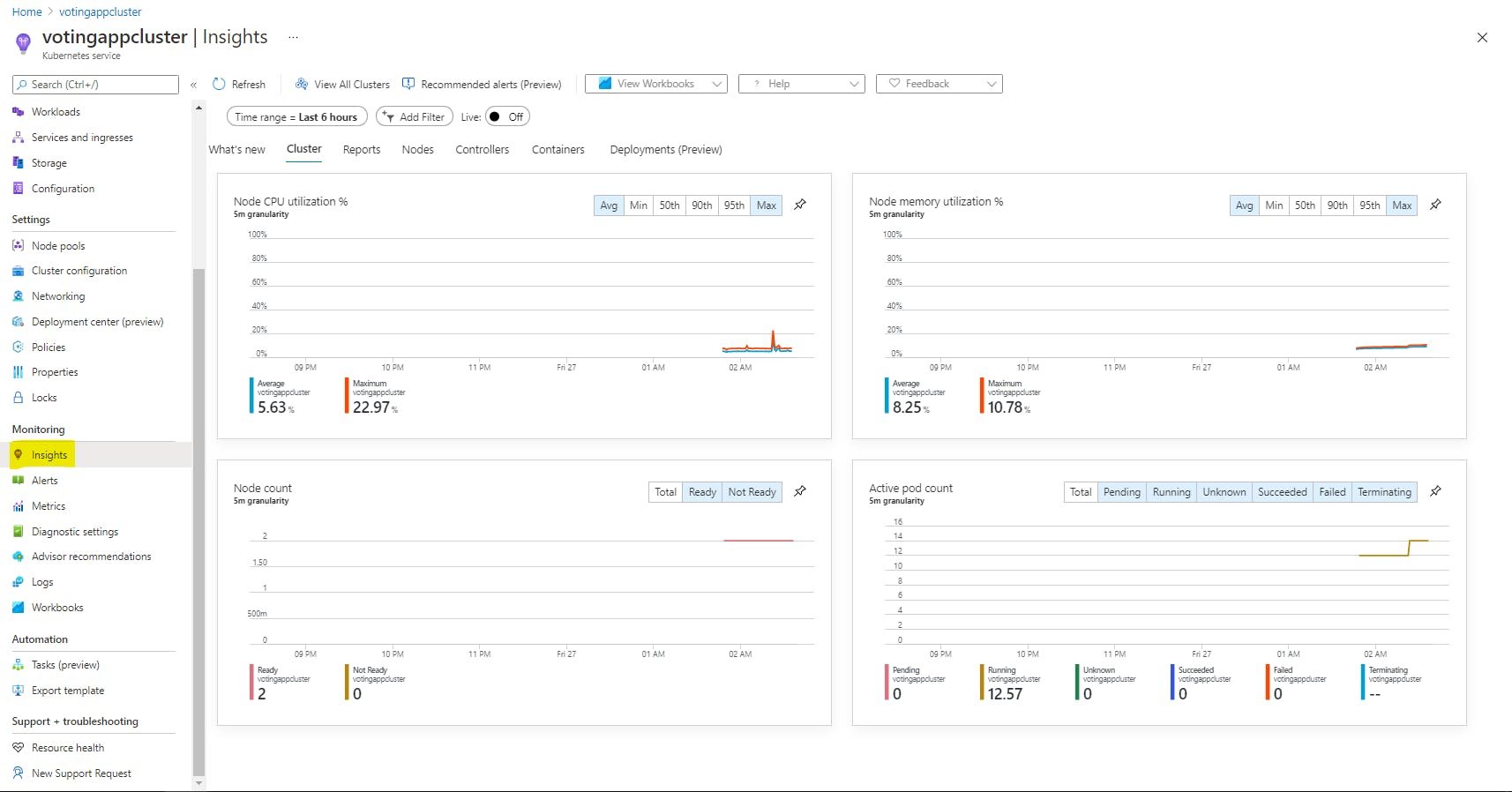
Success.
Azure Kubernetes Cluster Service,
- It is a fully managed Kubernetes Cluster Service. Deploy a managed Kubernetes cluster in Azure. – Reduces the complexity and operation overhead of managing K8s by offloading much of that responsibility to Azure
- Azure AKS Cluster Handles critical operations tasks like load balancing, scaling, health monitoring, and maintenance for you.
I am on my continuous learning quest and Kubernetes is in the top list. I apologize if I may have missed some key details or explained less on some commands performed above.
I will be coming up with more in-depth tutorials and blogs about Kubernetes and DevOps in future content.
Hope you have followed along and like the Blog about
Deploy "Voting App" using Azure Kubernetes Cluster Service
Let me know if you have any questions or suggestions to improve my knowledge.
Thanks for your time.
Follow for more Awesome Azure and AWS Content.
Regards,
Jineshkumar Patel

